About Metatogger
Metatogger is a tag editor that allows you to easily rename, tag and classify your MP3, FLAC, Ogg Vorbis, Opus, WMA and M4A audio files.
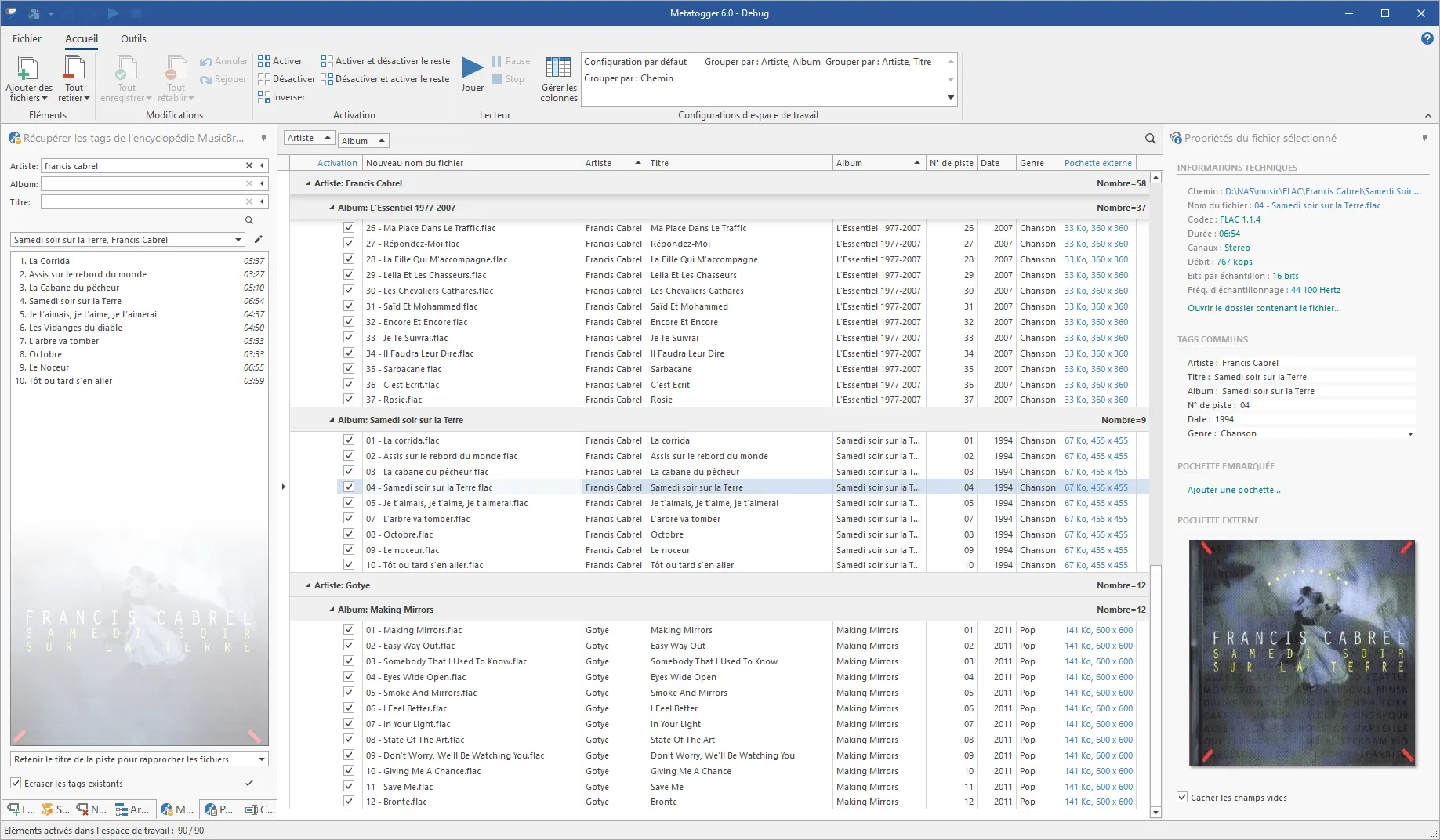
Metatogger is a tag editor for Ogg Vorbis, FLAC, Opus, M4A (AAC and ALAC) and WMA audio files.
The problem is that many audio files contain no metadata at all, while others contain erroneous, unnecessary, or inconsistent information. Sometimes even the file name does not contain any relevant information. It is difficult, under these conditions, to identify a song without having to play it. This is where Metatogger comes in.
Metatogger allows you to correct or complete the tags of audio files. To do so, it has features that allow you to:
- edit the tags en masse, with support for multiple tags (a single tag with several values) and tags containing line feeds;
- automate all types of processing using C# scripts: replace characters, change tag case, etc.;
- get tags from the file name or path;
- rename, copy (physically or symbolically) or move audio files according to the value of their tags;
- classify the audio files in folders according to the value of their tags (copy, move, symbolic link);
- search for the audio files to be tagged in a local database containing 3.5 million discs, whose data is taken from the online encyclopedia MusicBrainz, to automatically extract the information, including track numbers;
- search for disc covers on archive.org, then add them as tags or copy them to the folder where the audio file is stored;
- automatically find the name of the artist and the title of the song after analyzing its acoustic fingerprint, using Acoustid technology;
- identify potentially duplicated audio files, even if they are not strictly identical (encoding parameters, file format, etc.), using Acoustid acoustic fingerprint recognition technology;
- quickly remove undesirable tags.
What the specialized press says about it
Section titled “What the specialized press says about it”Metatogger offers fast and easy tagging of large music collections, a high degree of customizability, an attractive and efficient interface, and lots of convenience, including automatic updates. It shows just how far MP3 tag editors have come since the Napster era.
CNET Team, CNET Download.com
Après avoir testé un grand nombre d’applications diverses et variées en vue de renommer et ajouter des informations à mes fichiers MP3, aucune ne m’avait véritablement convaincu jusqu’à ce que j’installe Metatogger. Le point fort de ce logiciel (en plus d’être gratuit) étant qu’il fait vraiment tout tout seul… et qu’il le fait bien…
Keroin, KeroinSite.com
No overkill of tabs, windows, hundreds of options, slow tagging, large size. Metatogger is a solution for everyone. […] Behind its sober interface, has the most powerful features to customize as far as you want your music library. Adding your own tags is a breeze, organizing a huge library with personalized patterns, and even small scripts is not a problem, as little as sorting all the files you want to tag according to every possible criteria. The only limit for the advanced user is your own imagination. There are many other things to be said […], making the software faster, smaller, and more ergonomic than its competitors.
Softpedia Team, Softpedia.com
The good thing about Metatogger is that you can instantly preview any changes done to the file’s tags and then decide if you want to keep those changes or you’d rather discard them. Metatogger features a very attractive interface with a nice design.
Elena Santos, Softonic.com
Une fonction d’analyse sonore des fichiers est disponible, et vous permet d’identifier rapidement vos morceaux en double. Réorganisez vos fichiers, renommez-les ou supprimez-les en un clin d’œil.
Rédaction 01net, Telecharger.com